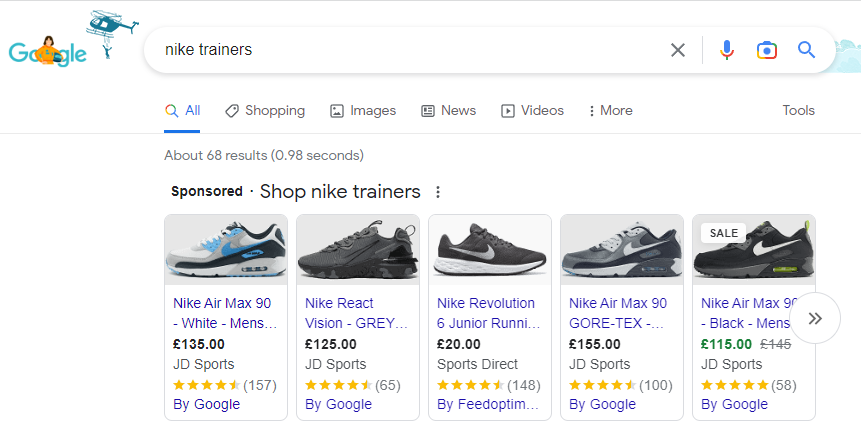
As an e-commerce business owner, you’re always looking for effective ways to drive traffic and sales to your online store. One powerful tool at your disposal is Google Shopping Campaigns, which allows you to create and manage Product Listing Ads (PLAs) to showcase your products across Google’s vast advertising network. At Clark St. James, we specialise in helping clients maximise their ROI with Google Shopping Campaigns, leveraging our expertise in platforms like Shopify, WooCommerce, and BigCommerce. In this article, we’ll explore how to get started with PLAs and discuss two popular campaign types: Google’s Smart Shopping and PMAX.
What are Product Listing Ads (PLAs)?
Product Listing Ads are a type of ad format that displays your products, along with relevant information like price, product title, and image, to potential customers across Google’s advertising network. These ads appear on Google search results, the Google Shopping tab, and even on other partner websites, making them a valuable tool for e-commerce businesses.
Why Use PLAs for Your E-commerce Business?
There are several reasons why PLAs can be an excellent addition to your digital marketing strategy:
- Highly visual and engaging: Unlike traditional text ads, PLAs include product images, which can attract more attention and drive better click-through rates.
- Relevant targeting: PLAs are shown to users based on their search queries, making them highly relevant and more likely to result in a sale.
- Performance tracking: With Google Shopping Campaigns, you can monitor the performance of your ads and make data-driven decisions to optimise them for better results.
How to Set Up Google Shopping Campaigns
Before you can start using PLAs, you’ll need to set up a Google Shopping Campaign. Follow these steps to get started:
- Create a Google Merchant Centre account: This is where you’ll manage your product data feed, which includes details about your products, such as titles, images, and prices.
- Optimise your product data feed: Ensure your product information is accurate and up-to-date. Use high-quality images, compelling titles, and detailed descriptions to improve the performance of your ads.
- Link your Google Ads account: Connect your Google Ads account to your Merchant Centre account to create and manage your Shopping Campaigns.
- Set up a Shopping Campaign: In Google Ads, create a new Shopping Campaign and choose your campaign settings, such as target countries, daily budget, and bidding strategy.
- Create ad groups and product groups: Organise your products into ad groups and product groups based on shared attributes, such as product category or brand, to better control your bids and targeting.
Google’s Smart Shopping and PMAX Campaign Types
When setting up your Google Shopping Campaign, you can choose from different campaign types to achieve your goals. Two popular options are Google’s Smart Shopping and PMAX:
Smart Shopping
Smart Shopping campaigns use machine learning to optimise your bids, targeting, and ad placements across Google’s advertising network. This campaign type aims to maximise your conversion value within your specified budget. Smart Shopping can be a great choice for businesses looking to save time and effort in managing their campaigns while still achieving excellent results.
PMAX (Performance Max)
PMAX campaigns, also known as Performance Max campaigns, are an advanced bidding strategy designed to help you achieve the best possible return on ad spend (ROAS). With PMAX, you set a target ROAS for your entire product portfolio, and the system automatically adjusts your bids to meet that target. PMAX can be particularly beneficial for businesses with large product catalogues or those looking to optimise their campaigns on a granular level.
Tips for Optimising Your Google Shopping Campaigns
To get the most out of your Google Shopping Campaigns and drive e-commerce sales, follow these best practices:
- Segment your products: Organise your products into tightly themed ad groups and product groups to better manage your bids and targeting. For example, you can group products by brand, category, or price range.
- Optimise your product data feed: Continuously update and optimise your product data feed to ensure accurate and up-to-date information. Use high-quality images, compelling titles, and detailed descriptions to improve ad performance.
- Monitor campaign performance: Regularly review your campaign performance in Google Ads and use the insights to optimise your bids, targeting, and ad placements. Monitor metrics like click-through rate (CTR), conversion rate, and return on ad spend (ROAS).
- Test different campaign types: Experiment with different campaign types, such as Smart Shopping and PMAX, to determine which works best for your business. Each campaign type has its advantages, so it’s essential to find the right fit for your goals and objectives.
- Leverage remarketing: Remarketing campaigns allow you to re-engage with customers who have previously visited your website but did not make a purchase. By targeting these users with personalised ads, you can increase the likelihood of driving sales.
How Clark St. James Can Help You Maximise ROI with Google Shopping Campaigns
At Clark St. James, we understand the complexities of managing Google Shopping Campaigns and are committed to helping you achieve the best possible results. Our team of experts can help you with the following:
- E-commerce branding
- Google Shopping CSS setup to reduce click costs by up to 20%
- Selecting the right e-commerce platform
- Paid search
- And more!
Our team has a proven track record of success in driving e-commerce sales through Google Shopping Campaigns, as demonstrated in our Garden Trellis Paid Search & SEO case study. By working with Clark St. James, you can leverage our expertise to optimise your campaigns, maximise your ROI, and grow your e-commerce business.
If you’re ready to take your Google Shopping Campaigns to the next level, contact us today to learn more about how we can help you achieve your e-commerce goals.