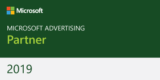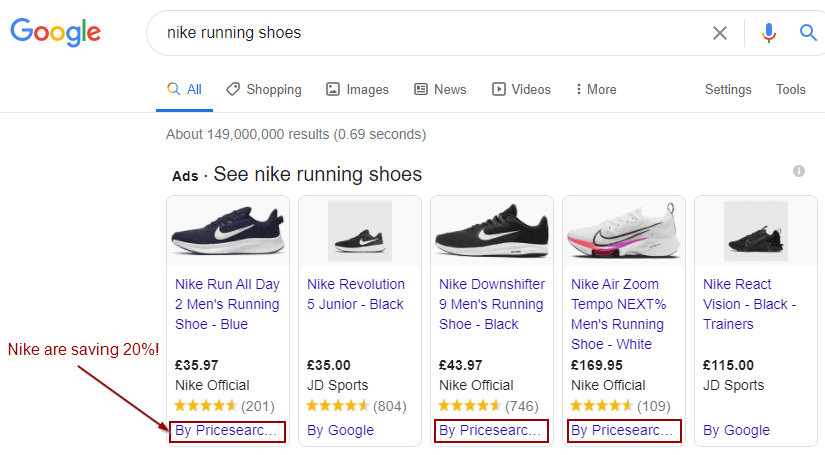
Shopping ads on Google are a crucial element of the marketing strategy of online retailers, accounting for as much as 76.4% of online ad spend. In the UK that number is even higher, with 82% of ad spend and 87.9% of all clicks on Google Ads coming through Shopping campaigns.
What is the best way to manage your product feed in Google Shopping?
In 2017 with a ruling by the European Commission, the EC hit Google with a €2.42bn antitrust fine for anti-competitive practices. The European Commission ruled that Google had abused its position of dominance in search by providing an uncompetitive advantage to its Shopping feed, and returning its own results over those from non-Google feeds.
This ruling forced Google to take steps to make its Shopping services more competitive, opening up the platform to rival Comparison Shopping Services, and actively encouraging advertisers to use their services.
What is a CSS?
A CSS or Comparison Shopping Service is a website that collects product information from online retailers so consumers can compare prices of similar products.
CSS providers can now use their feeds in Google Shopping listings and as a by-product the retailer can get a 20% discount on click costs.
Users who click on a Shopping ad from a CSS are sent directly to the retailer’s website, the same as if they are using the Google feed.
Why Use a CSS?
Perhaps a more accurate question would be to ask ‘why wouldn’t you use a CSS?’. In order to make their Shopping results more competitive, Google has offered huge incentives for using a CSS instead of Google’s own feed service.
- 20% Discount on click costs.
Simply put, if you’re using Google Shopping instead of a CSS, you’re leaving 20% of your Shopping ad spend on the table. - Increased ad presence.
By partnering with a CSS your products will also appear on their website giving your products more visibility on the web. - Competitive advantage.
If just one of your competitors is still using a Google Shopping native feed, that’s a 20% competitive advantage you have which you can use to outbid them in the auction!
Switch for free today
So, what are you waiting for? If you’re still running shopping ads through Google’s Shopping feed, you are putting yourself at a serious disadvantage in relation to your competition.
As specialists in digital advertising for E-commerce companies, we have extensive experience in migrating our clients over to our preferred CSS partners, helping to reduce click costs significantly and to ramp up revenue and ROAS.
Better still we can do this free of charge.
Our team of experts has a demonstrable track record of delivering a scalable return on investment for E-commerce companies across the major search and social media advertising channels.
Fill in the form and one of our team will get in touch to discuss further.