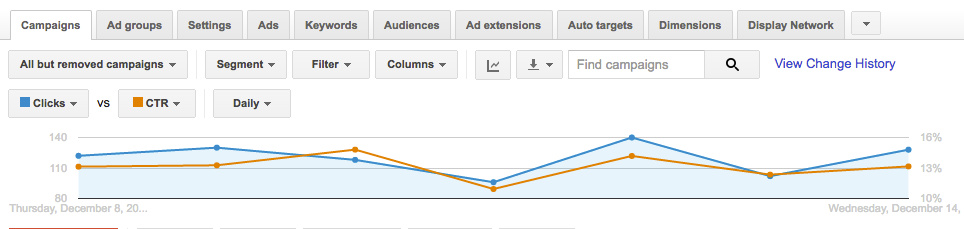
AdWords can be a potential goldmine for advertisers, offering the kind of audience targeting and return on investment (ROI) that few other advertising platforms can match. The platform can be daunting however, particularly when it comes to setting up your first campaign. If you get things wrong at the start, then you’re going to have problems further down the line. This article will aim to get you off on the right foot, and will help you along the way to launching a winning AdWords campaign.
Intelligent Keyword Research
Keyword research should be the starting point for any AdWords campaign. This is where you mine the raw data that you will later use to construct your campaign.
The Google AdWords Keyword Planner enables you to research precisely what terms your audience are searching for. Here you will be able to research keywords related to your product or service, and to receive data on monthly search volume, competition, and cost per click.
Finding out exactly what your audience is searching for can take a little patience, as well as imagination. You really need to get in the head of your customer, potential or otherwise, and to think about their motivations and the type of terminology they are likely to use in their search queries. When you start searching, Google will hit you with a ton of results for just a handful of keyword ideas, the vast majority of which are likely to be irrelevant to the campaign you want to launch. Filtering out those results can be tedious, but it is labour which will be rewarded further down the line when you have tight list of highly relevant keywords.
The other main thing you will want to look out for is the search volume to competition ratio.
Depending on your area of interest, you may find that, while the keywords you want to target have a high search volume, they are also highly competitive. High search volume and high competition will also typically result in relatively high cost per click (CPC).
If this is the case then, once again, a little bit of creative thinking is required. Try and target long tail keywords, these are keywords with three or more words, which, generally, have a better search volume to competition ratio. While these types of keywords may have lower search volume, you will, theoretically speaking, have a higher chance of appearing for them. If you can, build a list of these types of keywords, this will enable you to target your audiences with search terms you know to be relevant, much more cost effectively.
Define your Objective
Before you touch AdWords, you need to have your marketing objective clear in your mind. Are you trying to generate more traffic to your website, more phone calls to your business, or are you simply looking to boost brand awareness?
Your answer to these questions will determine which type of AdWords campaign will work best for you.
When you choose your campaign, Google will tell you that Search network with Display Select is the ‘best opportunity to reach the most customers’, and while this may technically be true, it is not always going to be the best campaign for your objective.
For example, if you are trying to boost clicks, there is no substitute for the Search Network, this is where your text ads appear in Google search results.
The display network, meanwhile, is where your ads appear across the web on relevant websites, usually in the form of banner ads. The display network is focused on impressions, and generally has very low CTR (click through rate).
The Search and the Display Networks, therefore, serve two very different purposes.
Explore Location Targeting
Location targeting is a feature that can be overlooked by AdWords advertisers. Many people just leave ‘United Kingdom’ checked, without looking at the highly specific targeting options available in ‘Advanced search’.
Here you can choose to add or exclude countries, cities or towns from your audience. Google will even give you information about the potential reach with each specific location.
You can also choose to target audiences by radius. Simply click on the blue pin next to the search bar and drop it anywhere you like on the map. Google will target the surrounding of 20 miles by default, but you can increase or decrease this as much or as little as you want to.
As you can see, this feature is extremely powerful, and can be invaluable for people offering location specific services and for those with bricks and mortar businesses.
Use Ad Extensions
Ad Extensions are a great way to increase CTR by providing extra information in your ads. This extra information increases the visibility of your ad and provides value to the user, increasing the possibility that they will click on your ad.
There are a number of different ad extensions, and choosing the right one for you will depend upon the nature of your business as well as your marketing objectives.
If you run a local business, then a location sitelink, which is pulled through from your Google My Business page, will make a lot of sense. If you take most of your sales on the phone, then ‘call extension’, is likely to preferable.
Elsewhere, if you run a website with a variety of content that you know is likely to be of interest to the user, then the ‘sitelink extension’, which allows you to include several links beneath your ad, is probably going to work really well for you.
Finally, if you run an e-commerce website with reviews on your products, then you may want to include the ‘review extension’. These are snippets of reviews on your website related to the product which can be eye-catching to a potential customer.
Now you’ve read our 4 steps to launching a winning AdWords campaign, we hope you feel confident to go ahead and launch a great campaign that meets all your objectives.