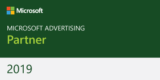This is the third and final part in the series on “How to Publish Your Worpdress Blog Post from Anywhere”, see part 1 & 2 if you missed them.
In part 3, I take you through how to set up your WordPress blog so you can post by email. Using “Markdown” as described in the previous posts, will allow you to email a ready formatted blog post from anywhere with any device that sends plain text emails. Finally you are not confined to your laptop, PC or Internet café to get your next blog entry live. Neither do you have to reformat a plain text draft when you get home.
In the video below I walk you through setting up WordPress to accept blog posts by email and demonstrate how easy it is to post to your site. Any feedback, questions or comments welcome below.
httpv://www.youtube.com/watch?v=SJt5C-ExD_0