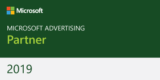In this podcast resource guide is a list of the equipment, software and processes we use to create our podcast. We have purposefully kept this simple without too many options to prevent beginners becoming overwhelmed with all the choices available.
Recommended Show Format
We prefer the interview format for podcasts. They make it easy to plan and produce. As long as you can find guests you’ll never be stuck for a show to record. Audio only also makes it easier to record and edit. You are not having to deal with camera quality at either end, and audio podcasts will give you the greatest reach.
Finding Podcast Guests
Go to Amazon and look at up coming or new book releases related to your show topic. Many authors will be eager to promote their new book and will be more than happy to come on the show. They are usually easy to reach either via email, their own website or on social media.
If they agree to come on the show use Calendly to offer interview dates.
Ensure you buy and read their book, this will form the basis of your interview questions.
Send your guest a list of questions a few days before the show for them to review and agree.
Recording the Show
There are many choices for for running interviews remotely, from Google Meet to Microsoft Teams, with many paid options too.
Recording streaming audio from one source and your audio at the same time can be an issue. If there are problems with the volume or sound quality it is easier to fix if the sources are separate. This is called Multi-track recording.
The simplest we’ve found isn’t free but does work on both Windows and Mac, it will also save you hours in time trying to configure multiple pieces of software to achieve the same result. We use a program called Hindenberg Journalist Pro. You can buy the software outright or rent it on a 3, 6 or 12 monthly basis. There is also a 30 day free trial.
Hardware
We prefer the Blue Yeti USB mic, with the headphone jack of the mic connected to a Zoom H1n to record on to SD card as a backup in case there is an issue with hard drive. Believe me it happens!
Whilst recording listen to the audio through the headphone jack on the Zoom to ensure both tracks are clear and captured.
Editing the Audio
If you need to edit the show you can do so in Hindenberg Pro but for more advanced editing then Audacity, an open source audio editing software, is the choice of professionals and amateurs.
Hosting your Show
You can’t host your podcast audio on the same platform as your website, it needs specialist hosting. Whilst there are some free options out there with prices starting at $5 a month Libsyn is one of the longest standing podcast hosting platforms with many options and integrations.