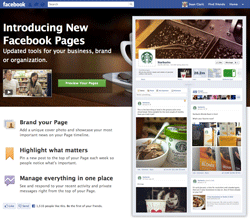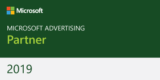Facebook have announced that Timelines for businesses will go live for all Pages on 30th March 2012.
If you have a personal profile you may already be familiar with the timeline layout.
For businesses it will allow for greater flexibility and improved presentation of your brand.
In addition there will be an opportunity for improved engagement with fans through private messaging.
Cover Photo
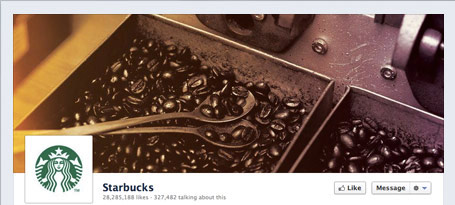
Cover Photo
This image should ideally be 851px x 315px and an opportunity to represent your brand in stunning fashion. Be mindful that there are a few restrictions on what can appear within your cover photo.
- It must not contain price or purchase information, such as discount offers or instructions to visit a web site.
- Displaying contact details, such as web address, email, physical address is also disallowed.
- No references such as Like, Share, or to any other Facebook site features or calls to action are allowed.
Please Note: If you currently use a landing page or “Fan Gate” on your Facebook Page these will not appear when people first visit your Page in the new Timeline layout. Therefore your cover photo needs to be as compelling as possible to get people to Like your page.
About Section

About Section
Below the cover photo is the about section which draws from your Page information section. In this area will also be Apps starting with photos. These consist of the links that would have originally appeared on the left-hand side of the old style page.
You can adjust the order of the other Apps, except photos.
Friends Section

Friends Section
Your fans will now see an activity their friends have had with you page leading to greater engagement with your brand.
Post Customisation
You now have more control over how your posts appear in your timeline.
You can pin a post to the top of the timeline for up to a week, or star posts so that they cover the full width of the timeline. In addition you can set milestones such as new store opening or other major business event. And with the ability to adjust post dates you can create milestones for past events that you hadn’t previously posted.
Activity Log
A new administration panel allows you to see page insights, new likes, notifications and messages without leaving the page. Here is where you can also manage certain types of posts.
You can also view private messages for fans in this section, allowing for a deeper engagement with fans of your Page.
Examples
Some business timelines that are already live:
What do you think, do you Like it or Not?