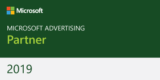The current issue in this respect being that once you start following more than a few hundred people your home feed can become full of irrelevant information.
You may also miss important updates dependant on what time of day you check it. Therefore some manual intervention is required to organise the constant flood of information into manageable chunks.
Twitter Lists
Twitter lists are a great way to organise those you follow into categories. You can have tech bloggers, in one list whilst your favourite film stars are in another. This is only a part solution, because even film stars and tech bloggers Tweet off topic from time to time.
Saved Searches
An alternative is saved searches. On Twitter or using your favourite twitter client you can search for a specific phrase or keyword and save this as it’s own stream. Now every time someone mentions “Apple” for example, it will appear in this feed. The issue with this method is context, as the saved search has no way of knowing whether the Tweet is about a pomaceous fruit or the most valuable company in the world.
Interpreter Required
Both of the above methods require manual intervention and still leave us with a stream of content we have to sort through. This is where the new application from Thirst comes in.
Thanks to James Isaacs, Natural Language Scientist, Thirst has developed a natural language processor that intelligently determines which tweets are related, not based on individual words, but on the context within which they are used. This enables you to get a more in depth view around topics of interest, more importantly these are based on your overall Twitter stream, meaning you just need to manage who you follow, Thirst does the rest.
When you open the app, you presented with a personalised view of the top news stories, since the last time you opened it. For me Thirst does a pretty good job, as you can see from the screenshot below. The only rogue subject being #QUOTE, but it is based on what my stream is currently discussing, so maybe Saturday morning is a popular time for quotes?

Intelligent content aggregation
The application also contains a featured section, a bit US biased, but I expect this will become customisable over time. This categorises my subjects a bit more, so I can see the top discussed Tech subjects in my stream. To discover new and popular stuff there is also a Trends tab. which helps not get caught just in news from your own world!
The search function is great too, returning a list of suggested topics base on your keyword, including Tweets and suggested people to follow.
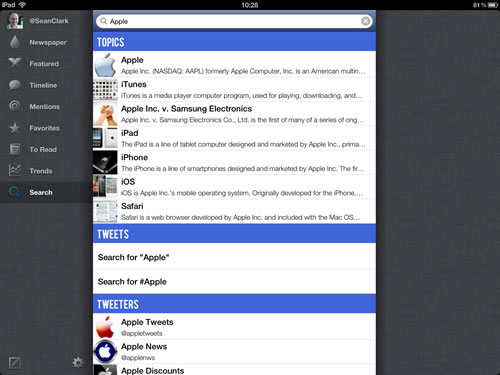
Thirst search results
The built-in “To Read” function is a real winner. There are specialist applications like Instapaper and Pocket that have this niche covered, so to include it within the Thirst App is smart move. No longer do I need to save a long article from my RSS reader into Instapaper and remember to check it when I have more time, it’s all in one place.
The Future of Curation
Thirst does act as a standard Twitter client, although with reduced functionality, and it’s not just about Twitter, Anuj Verma CEO of Thirst, promises content from other platforms will be introduced over time.
With so much information available online it is very easy to get lost trying to find the important stuff. Similar apps like Flipboard are great, but they are just a more visually pleasing RSS feed, for me Thirst is a step nearer the ultimate content curation tool I so hunger for. One that aggregates, discovers and organises intelligently, so the only job I am left with is choosing which articles to share. With technology like the Thirst application helping this content bubble to the top, it is not only going to be a time saver but a major discovery tool too.
Thirst is available for free in iTunes for iPhone and iPad, an Android version is in their future development plans.
Thirst for Twitter from Thirst on Vimeo.