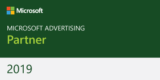This is the seventh in the series of “Practical Social Media”, looking in depth at how to set-up and run Social Media as part of your overall business strategy. If you have any areas you would like me to cover please let me know via the comments section below.
When setting up a Social Media Campaign it can be tempting to jump in and start following people haphazardly in the hope they will follow you back. Even if you take a more planned approach and selectively follow others, getting them to follow you isn’t a given.
Etiquette Old Chap
The old etiquette of follow everyone that follows you on Twitter has slowly been sidelined as more people are now taking part. The original maxim of following back was based on the fact that there weren’t that many people on Twitter or effective ways to search for people to follow.
Therefore to get involved in engaging conversations of any worth best practise was to follow those that followed you.
Whilst this still works to a point, it can be difficult to get traction as more people are better educated about the platform. They will be wary of new accounts with low follow numbers, especially if they haven’t sent many Tweets. This is why it is very important to ensure your Twitter profile is as professional as possible. In addition you need to demonstrate that by following you the other person will receive something of value.
Let’s Curate
This is where your curated content from the previous lesson comes in. By now you should have a Google Reader account full of articles based around your market sector or area of interest. By sharing these via Twitter we can create a channel that like minded people would be interested to follow.
I have a Content Curation Work-flow that is specific to the tools I have available, namely an iPad. If you also have access to an iPad you may want to give this work-flow a try. For those that don’t the following work-flow is just as effective.
Time Management
Good content curation requires consistency, and to remain consistent you need to manage your time effectively. I like to do my curation in the morning’s but I also have gaps in other parts of the day that I will use if needed.
Read & Share
For me Google Reader replaces my morning newspaper. Skim through the headlines, expanding articles that catch your eye and read them. If they are of interest share them via Twitter. Rather than send a Tweet there and then I recommend you use Buffer App which will schedule your Tweets automatically across the day. The great thing about Buffer App is that you can populate it via email or direct from the browser using one of their plug-ins, this way you can stay in one application and concentrate on the content.
By scheduling these Tweets you don’t bombard followers with a stream of messages, it also gives your Tweets a better chance of being noticed and Re-Tweeted throughout the day.
If you follow this process on a daily basis you will now have a Twitter account worth following.
Avoid Automation
There is a temptation to automate this process. There are applications that will allow you to feed your Google Reader articles directly into Twitter, please avoid this. You add value by screening content before sharing it, assuring it is on topic and useful to others. You should also avoid relying on Google Reader and the Buffer App as your sole contribution. Through the day look for opportunities to comment, engage or Re-Tweet others.
Now we are ready to build a following, which we will look at in the next episode of Practical Social Media.