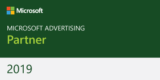When the number of people you follow on Twitter grows to a certain level one of the issues is keeping up with what everyone is saying, especially if some of those you follow are prolific Tweeters. This is where Twitter Lists work well.
Lists allow you to group people by their speciality or interest. As an example here are some of my lists:
@seanEclark/social-media Social Media contacts worth following for the latest updates in the industry.
@seanEclark/adnams Colleagues from Adnams.
@seanEclark/beer Beer tweeple.
@seanEclark/chess Chess news, views, experts & novices alike.
Even some of these lists are quite full, but they do allow me to track industry & interest news and even discussion within my company.
I have another list, that is my VIP Twitter List:
@seanEclark/vip This is my list of who I consider must follows for Social Media.
The 15 people on my VIP list are some of the most prominent in the Social Media industry and are a subgroup of my Social Media list. If something important is happening in this sector one of these people are likely to know about, write about it or retweet it. In addition they write and curate some of the most interesting content in the Social Media sector. Many of these are worth commenting on, I use this to raise my own profile, but that’s for another blog post.
This list changes, dependent on the VIPs activity, new people come along that may take the place of others. But the list always remain on topic and manageable.
Guy Kawasaki used to be on my VIP list, unfortunately, though I do regard him personally as influential, the Twitter feed from Alltop floods everyone else in that stream. Guy just had to go, so that I could keep up with what others are saying.
Now Guy gets his own list:
@seanEclark/guy-kawasaki A list dedicated to this prolific Tweeter, just so I can see everyone else.
Once you have your lists you can then set up these streams to view in your favourite Twitter App. I prefer HootSuite and have a stream for each list, enabling me to easily scan through all relevant tweets and minimise the chances of missing important information. Also enabling me to take opportunities to comment and engage dependant on what I am working on at the time.
As well as creating your own lists you can look for lists of people others have created and follow a whole list in one go. This is great when you are starting out and need to find the major players in your sector on Twitter. Try Listorious this has a directory of some of the most popular lists on Twitter.
Finally, lists don’t have to be public. You can make a private list that others can’t see. This is great if you are doing industry research for your company or want to keep tags on competitors.
Give lists a try and let me know, what are your favourite Twitter Lists?