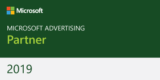When you start to use Twitter for your business one of your key objectives will be to maximise the reach of your Tweets. The obvious issue will be that you will have minimal followers, at first.
So how can you extend your reach to ensure you get maximum impact from your messaging whilst growing your followers?
One way is to use Hashtags.
Named ‘word of the year’ in 2012 by the American Dialect society, the hashtag was proposed by Chris Messina. Chris is alleged to have been the first to post on Twitter including what would become the “hashtag”:
“how do you feel about using # (pound) for groups. As in #barcamp [msg]?” — Chris Messina, (“factoryjoe”), August 23, 2007.
What is a Hashtag?
A hashtag tag is a word, or number of words combined, preceded by a # sign. A look at any Twitter stream is likely to reveal a number of hashtags used by the people you follow.
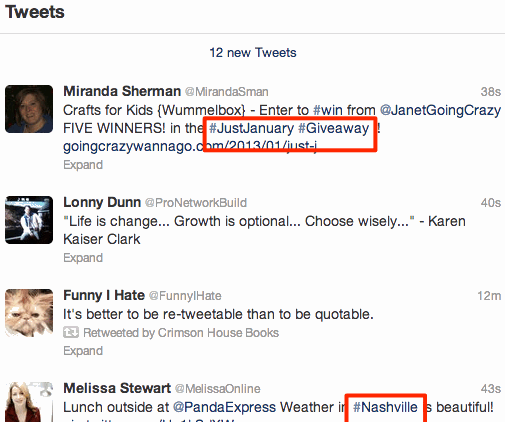
Hashtags in the Twitter Stream
Hashtags are user generated, which means you can make them up as you wish. With this flexibility obviously comes some responsibility to use them both effectively and efficiently.
Hashtags are also clickable. Clicking on a hashtag will return the latest Tweets using it.
Why Use Hashtags?
Hashtags help group Tweets around a common word or phrase, making it easier to follow a certain subject. Many advanced Twitter users will track certain hashtags looking for interesting information and people to follow.
Some hashtags are derived from events, based on political discussion or even natural disasters.
Choosing a Hashtag
There is no point in using a hashtag for the sake of it. You also don’t want to use a hashtag that may be misconstrued.
Ideally you should create a list of potential hashtags based on what you are likely to Tweet about. Keywords related to your business or website would also make a good starting point.
Identify that these potential hashtags are in use by searching for them, either on Twitter directly or using an application like Hootsuite. Make sure the results are relevant.
If there are no returned results you can remove the word from your list. If the hashtag isn’t being used it’s likely it’s not being monitored by others and therefore it won’t achieve your goal of extending your reach.
Using a Hashtag
Having written your Tweet and knowing which hashtag you are going to use you can now add it to your Tweet. You can either make one of the words in your Tweet a hashtag:
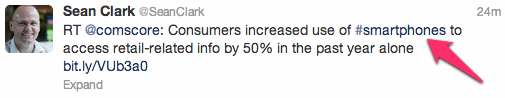
Hashtag in a Tweet
Or you can add it to the end if the word you wish to use isn’t in your Tweet.
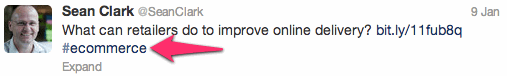
Hashtag at the end of a Tweet
If a hashtag comprises of more than one word then they should be joined together, and for readability, the leading letter of each word made into a capital.
You should not over do it, otherwise you Tweets can look like spam.
Also, you don’t need to add hashtags to every Tweet. Use them to serve a purpose and on relevant updates to maximise their potential.
Some Words of Caution
Hashtags often trend on Twitter, you can see examples of trending topics in the Twitter sidebar on the left when you are logged in.

Trends
Opportunistic Twitter users monitor these trending topics, often quickly producing tailored content and tweeting it out with the trending hashtag.
This is called “Newsjacking” and done well is a great way to get seen by thousands of people. It can have its pitfalls however.
Natural disasters are a prime example of hashtags you shouldn’t “Newsjack”. It may also be advisable for businesses to avoid political events such as elections.
You can make your own judgement on this, but jumping on the back of trends should be done sparingly.
Hashtags Away
So have some fun, experiment and see if you can leverage hashtags to grow your reach on Twitter.
If you want to take your use of Twitter to the next level you might like to try my online course How to Use Twitter to Build Authority Online.