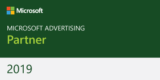It’s a long established fact that any business or budding entrepreneur should have a website in the 21st Century. But just having a website isn’t enough these days. You need to make sure it’s as good as it can possibly be and not just in the way it looks. With competition fierce across so many sectors it’s important that your website is optimised for the search engines as well as your site visitors.
There are many SEO ranking factors and optimising your website is the first step in any SEO campaign. To help you, we’ve put together a checklist for website owners at all levels.
Keyword and Image Optimisation
- Choose your keywords and target them specifically to each individual page on your site. Work on producing groups of variations, synonyms and related terms. Most importantly, ensure you do your keyword research thoroughly, using a tool like Google’s Keyword Planner.
- Optimise your URLs as best you can to include the keywords for that page.
- Optimise the Title tag of each page to be descriptive, but also include your primary keyword.
- Write a unique meta description for each page. Though not a ranking factor you should still include your keywords here as it will appear highlighted within the search results.
- Meta keywords are no longer considered as a ranking factor by search engines don’t include them.
- Optimise your H1’s and H2’s to include your keywords where appropriate. Be wary of overusing keywords, instead use semantic variations where possible.
- Always be unique, always be descriptive. Don’t copy the page titles, meta descriptions, H1’s or H2’s from any other page as this will be seen as duplicate content and remember that these elements are there to help your users understand the content of that page.
- Make sure you take the time to optimise the images in your site by ensuring they are sized correctly; use descriptive file names, titles and alt tags, so Google can get an understanding of what is in that image.
Content and Linking
- Optimise your content, taking into consideration the keywords the page is optimised for. Make sure your content is ‘relevant to the users’ intent as well as the keywords. Avoid keyword stuffing.
- Make sure your site has plenty of internal links. These help enhance user experience and also aid Google’s spiders when they come to crawl your site. Internal linking also helps to spread the authority of individual pages around your site.
- In relation to the above point, ensure your internal links have descriptive and varied anchor text.
- Link out to external relevant resources, especially on any blog or news pages. External links as well as citations to authority sites can actually help your onsite SEO and certainly help your users.
Google Webmaster Tools, Sitemaps and Technical
- Set up Google Webmaster Tools (GWT).
- Create your XML sitemaps and submit it to Google through Webmaster Tools as well as Bing.
- Check GWT for crawl errors on your site. Check robots.txt files for crawlability. Make sure your meta robots tag allows crawling as well.
- Check for suggested HTML improvements.
- Make sure you conduct a 301 / 302 cleanup to redirect traffic and search engine spiders to your new pages from your old URLs.
- Check your site thoroughly for 404 pages (not found pages).
Duplicate Content and Crawling
- Make sure to use canonical URLs to avoid duplicate content which can affect your site’s rankings.
- Look for duplicate content using Google’s Webmaster Tools, Copyscape and site: searches in Google.
Site Performance and User Experience
- Check your site performance and load speeds, as well as code, are all up to scratch using the Page Speed Insight tool from Google.
- Make sure your site is user friendly. Is your navigation easy and clear to use? As a rule of thumb a user should be no more than 3 or 4 clicks from any other individual page within the site. Put yourself in the shoes of a first time user forgetting about the SEO for a moment.
- Is your content engaging? Are you selling yourself well enough? If you have a blog is the content on it sharable and relevant to your audience?
- Check your site for overuse of ads. What is the ratio of banners to content? If it’s too high you could be putting users off.
Other Essentials
- Make sure your site is mobile & tablet friendly. The growing number of people viewing sites on phones and tablets means you could increasingly be missing out on new business by neglecting to do this. What’s more Google is beginning to separate desktop SEO and mobile SEO, so if your site isn’t mobile friendly then its rankings could be suffering as a result.
- If you are optimising for a regional or local keyphrase make your location clear in your content.
- Make sure your site has social sharing buttons on relevant pages and that you are linking to your Facebook, Twitter and any other social media profiles.
There are innumerable guides to onsite optimisation available online, one of the best authorities on the subject is Moz. I therefore urge you to check out Rand Fishkin’s brilliant guide to Keyword Targeting and On-Page SEO after reading this.
About the Author: Joe Cox is Head of Content for Bristol digital marketing and SEO agency, Bespoke Digital. He has written about search engine optimisation and social media marketing for the likes of Smart Insights, Ad Age, JeffBullas.com and Search Engine People. You can connect with him on Facebook or Twitter.