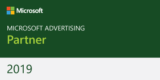There is no doubt that Google Analytics is a fantastic tool for tracking activity on your website. When you really understand the application and begin to segment your data, it becomes even more powerful.
If you’re running Google AdWords campaigns you can take your data a step further by linking AdWords with Google Analytics. This gives you the ability to run a fully data-driven marketing campaign.
On its own, Google AdWords only has a partial view of what happens to a visitor once they have clicked an ad. If set up correctly, you may see conversions for sales or those that are based on certain actions.
If you’ve added the AdWords Remarketing code to your website you may even have access to audiences to whom you can advertise.
Combining AdWords and Analytics gives you a far deeper insight into your campaigns, such as helping you assess:
- Which parts of your AdWords account drive on-site engagement
- Which campaign keywords drive new users to your website
- What pages connect with the different users on your site
- How your business compares with others in your market sector
-
Import Goal Completions and Events
AdWords conversion tracking will give you some basic data, including sales or phone calls. With Analytics integration we can get more intelligent by tracking visits to a specific page or keywords that result in more time spent on site. You might learn that increasing the number of pages viewed is important, or even tracking campaigns resulting in actions such as video views or downloads.
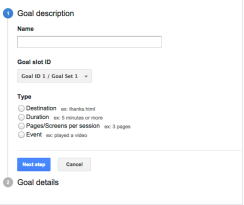
-
Create Custom Remarketing Lists
You can create a remarketing list in AdWords, but once you connect Analytics the lists can get far more segmented.
- Offer promotions for visitors from specific locations, and refine lists based on their on-site behaviour.
- Create a list of visitors who abandon their shopping basket, or return visitors who have not converted in the last week.
- Target visitors who have converted previously, and show them ads for associated products or add-ons.
-
Leverage Smart Lists
These are audience lists that Google Analytics automatically creates based on site users that are most likely to convert. You can also use any of Google Analytics’ 250+ dimensions and metrics to build highly specific remarketing lists to use in AdWords.
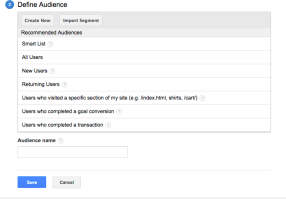
-
Identify Which AdWords Campaigns, Ads or Keywords Drive Engagement
If you assume that the average site conversion rate is around 3%, that means that 97% of traffic leaves your site without performing an appropriate action. Google Analytics can help you identify what happened and allow you to test ways to influence the outcome.
For instance, you might try:
- A new call to action in your ads. How does your message prepare users to interact with your site? Does their pages viewed or session length change when you change your call to action?
- A new set of keywords. Do your keywords deliver on users’ expectations? Are bounce rates in line with your core keyword base… or better?
- A new campaign landing page. Does a different landing page draw users deeper into your site? Is their average session getting longer?
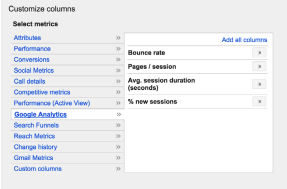
-
Learn Which Keywords Attract New Users
Is attracting new users to your website is important to your business strategy? If it is you can monitor ‘% New Sessions’ from Analytics to identify which keywords are driving the highest number of new users to your website.You can then adjust and allocate your budget more intelligently to improve your return on investment.
-
Auto-tag Your Ads
Analysing AdWords data directly in Google Analytics adds further dimensions to your
Visitor profile. Finding non-converting keywords that still deliver quality traffic with low bounce rates and a high time-on-site can lead to big optimisations on your account.
-
Segment Behavior to Understand Your Target Audience
The segmentation abilities available in Google Analytics can be very powerful. They provide far more actionable insight than data viewed at a higher level.
How do AdWords visitors react to your website on their first visit?
To identify this, run a Destination URL report in Google Analytics, then segment the report by New and Returning Users. Through this you may also learn which pages on your site could double as good landing pages for AdWords traffic.
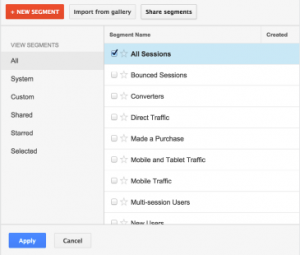
-
Use Analytics Secondary Dimensions on Your AdWords-specific Reports
Google Analytics secondary dimensions work like AdWords segments, except there are more of them and they are more flexible, allowing you answer questions such as:
Should I add more exact match keywords? If so, layer ‘Query Match Type’ onto your campaign reports to find the answer.
Do some keywords convert better on mobile? Use the ‘Device Category’ as a secondary dimension on your AdWords keyword report.
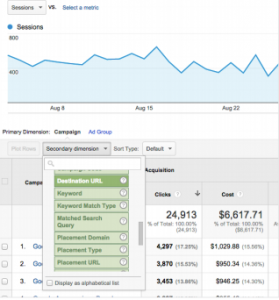
-
Use AdWords Secondary Dimensions in Analytics Reports
For example, run the report Audience > Demographics > Age.
Add the Ad Slot secondary dimension to your report.
Are younger people more likely to click on your top AdWords ads?
Is there a reason for this?
Can you use this reason to improve your AdWords messaging?
-
How Does Your Site Perform Compared To Your Competitors?
Insight on performance against your competitors can be difficult to access. In Google Analytics you can use the report Audience > Benchmarking > Channels to compare your paid search performance to similar sites in your sector.
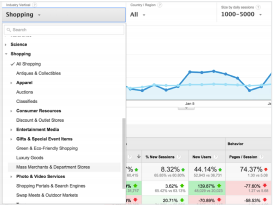
Just Getting Started
These are just some ideas for the ways in which you can combine data from Google Analytics with Google AdWords in order to improve your return on investment from paid search activity.
The key is to identify the reports that align with your business objectives and that provide actionable insight. Focus your effort on these to improve your Google AdWords performance.
At Clark St. James we manage in excess of 50 AdWords campaigns for clients with budgets of up to £30,000 per month. If you need help managing your Google AdWords campaigns, do get in touch with us on 01603 343477.