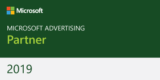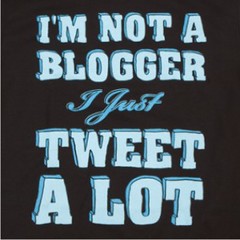
People often comment on the amount I Tweet, amazed that I find the time. Really, it’s not that time consuming. If you have a schedule, make use of mobile technology and certain applications, Tweeting interesting information regularly is quite simple. At the same time, like your email inbox it’s easy to get caught in your Twitter stream unless you manage your time effectively. Using these 6 tips you can master Twitter and Tweet without it become an addiction or chore.
1. Register your mobile phone
By linking your mobile to Twitter you can get important updates like Mentions and Direct messages sent to your phone by SMS. This is a real time saver as you no longer have to check the Twitter web site to ensure you don’t miss others trying to engage with you. Not only can you receive notifications but you can also send Tweets and Direct messages via SMS. No Smart Phone required!
2. Have a schedule
By having a regular schedule you can ensure that you not only Tweet regularly but that your Followers get used to when to expect to see you your Tweets. Breakfast, Tea Breaks and Lunch Times are great times to catch up with your Tweeting without affecting your work schedule.
3. Don’t just Tweet your own stuff
Relying on your own content will mean that, unless you are a prolific writer, you won’t have much to Tweet about. By using RSS Feeds from sites that publish articles of interest in your business sector you’ll never be short of information to share. Supplement this with your own writing and you will earn respect as a curator of information in your sector of interest.
4. Applications to manage content
Using your laptop or desktop PC you can use plugins on your browser to Tweet directly from the pages you’re reading. Personally I prefer my iPad which I use in place of a newspaper. The Flipboard App allows me to take feeds from multiple sources, read it and easily share it on Twitter. The great thing about Flipboard is that when you connect it to your Twitter account it lays out your Twitter stream like a magazine allowing you to Re-tweet others messages without leaving the app. In addition I use the Zite App, again you connect this to feeds from Google or Twitter but this app then intelligently finds more content for you based around what you read and like.
5. Reading it later
I will only Re-tweet content if I think it will be of interest to those that Follow me. This means I need to have read the article in the first place, which I don’t always have time for. In this case I will send the article to Instapaper, this can be done from a browser, iPhone or iPad. I can then read the article at my leisure, usually in the evenings, and either Tweet it directly from Instapaper, or schedule it to Tweet the next day – see next tip.
6. Schedule tweets to match your audience
Tweeting just when you feel like it is one way to use Twitter and can be good for ad-hoc spur of the moment comments but if you want to share useful content you need to time your Tweets to match when your Followers are online. This is the only form of automation I agree with and the reason I do, is that it is of benefit to both myself and those that read my Tweets. To schedule Tweets I use Hootsuite, there are other apps that do the same thing but Hootsuite works across all of my devices and allows me to manage my work accounts alongside my personal one, all from one interface.
Some people think I spend far too long on Twitter but to be honest I am not on Twitter that much. A lot of the time I am just sharing information that I think people will find useful from content I am reading anyway.
How do you use Twitter?