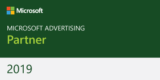Twitter is a fantastic tool, allowing you to communicate with thousands of people in your marketplace. Like email before it though, Twitter can have a detrimental effect on your productivity.
You can find yourself drawn into conversations, checking for replies, looking at lists and following links into eternity.
If you find yourself being drawn back to Twitter when you should be doing more important tasks, here are some ways you can better manage your time.
1. Create a Schedule
If you are using Twitter for business you should have a schedule. You have other things you need to do, even if you are the Head of Social Media. You need to ensure other tasks don’t get drowned out by the lure of the Twitter Sirens.
2. Use Mobile Notifications
If responding to @ replies and direct messages are important to you, i.e. part of your customer service. Then a good way to ensure that you don’t miss any messages is to set up mobile alerts. Keep them limited to direct messages and @ replies, to minimise the amount of messages you receive. You can then reply direct from your mobile if urgent and you won’t have to keep checking Twitter to ensure you haven’t missed anything.
3. Tweet from your Browser
All web browsers, IE, Firefox, Chrome, Safari and others have plug-ins that allow you to Tweet without leaving the browser. When browsing the web if you come across an interesting article, photo or video you can Tweet this immediately using the plug-in.
4. Send to Instapaper
I am a big Instapaper fanatic. I read extensively but I cannot always consume what I come across immediately. If someone sends me a link on Twitter that I don’t have time to read straight away, I will send it to Instapaper to read at a more convenient time. Instapaper works across many platforms, it stores your selected articles for download to the deveice of your choice or reading online through the Instapaper web site.
5. Schedule Tweets
As a general rule you should not automate your twitter stream. Broadcasting messages fed in from other services can lead to your twitter feed feeling cols and awkward. sometimes though you may wish to send your Tweet at another time, maybe to coincide with lunchtime in another timezone for example. There are many apps that allow you to schedule Tweets with my favourite being HootSuite.
6. Take Notes
You don’t have to Tweet everything right away. Keep a notepad to hand, or some note taking device if you prefer, take notes of ideas of things to Tweet later.
7. Use Video or Audio
Tweets don’t have to be text. Using applications like AudioBoo or TwitVid you can record a sound-bite or short video clip to tweet.
8. Create Lists
If you are following lots of people of Twitter it can be difficult to find individuals within your Twitter stream, taking up valuable time. Instead create Twitter lists for different groups of people you follow, this will make it quicker to check your stream for important messages.
9. Monitor Keywords
With Twitter search you can now monitor not only your feed but the whole of the Twitter universe for keywords or phrases. Using this functionality you can easily monitor your subjects from within your industry or niche. HootSuite again allows you to create columns with these searches saved for easier monitoring.
Do you have any other time management ideas for Twitter?